So you’ve decided to launch a Podcast, you’re probably deciding between Podcast hosting, what to name it and trying how to get the right set up.
With more people tuning into Podcasts than ever, there’s a podcast for everything from a Mcdonald’s Sauce to Musical murderers and everything in between. Whether you’re looking to use a Podcast to market your brand, share some knowledge, tell a story or entertain people, there’s likely many ready to listen. With over 29 Million episodes online and almost 1 Million Podcast shows, you’ll want to make sure you launch it with the best chance at success.
If you have yet to get your recording equipment, read our article The Best Podcasting Equipment & Microphones To Start A Podcast to learn what kind of microphone you need, where you should record and some tips on how to make it sound great. However, recording your podcast is one thing, getting people to hear it is the next.
When it comes to launching a podcast there’s a range of things to consider. In this article we’ll cover podcast hosting, naming your podcast and building a website for your Podcast.
Website Domain
If you have a website for your company you can simply create a page for your new podcast and embed each episode, or you can create a dedicated site for your podcast. Many of the hosting services we mention give you the option to use special templates which you can connect to your own domain. So if you don’t have one yet you should grab a domain name from Namecheap and Hostgator, and choose a Podcast host with a website. Alternatively, you can either set one up yourself with a WordPress, Squarespace or Wix. WordPress has a lot of freedom and you can grab some great Podcasting themes on Envato, with thousands of custom themes including many designed specifically for podcasts.
Sign up with Wix Here
Sign Up With WordPress
Podcast Hosting & Distribution
Every Podcast is distributed using an RSS Feed, each Podcasting platform (Spotify, Apple, Stitcher) receives that feed and shows your episode so that listeners can download or play it from your Podcast host. While you can technically host your own without the need of a 3rd party service technically, doing so will be complicated, time-consuming and leave you with more problems than managed hosting with support and tools.
Using a Podcast hosting service dedicated to podcasting will save time and give you access to a bunch of great benefits and depending on your choice, customer service to help you along the way. The best of which will leave you to focus on recording the best content and finding sponsorships.
The most important platforms you want to have your podcast listed on are Spotify, Apple Podcasts, Google Podcasts, Stitcher and Overcast. While there are others, the majority of listeners use one of these and every Podcast hosting option below delivers to these.
No two hosting services are alike, with many offering unique combinations of tools. The most important things to consider are analytics, custom websites, level of support, storage space and bandwidth/downloads. Extra’s which can be great but aren’t necessary for everyone include social media tools, video podcasting, additional admin members and advertising marketplaces.
Before choosing a Podcast hosting service, remember that as a Podcaster the most important tool you can have is analytics so that you can improve your show, entice sponsors and understand who your audience is and how they engage with your content.
Transistor (Free Trial)

If you are looking for something all in one, Transistor is one of the best options in 2020. Having started only two short years ago, they are one of the newer players on the market. This hasn’t stopped then already having a healthy list of brands using their platform including official podcasts for Basecamp, VH1, ProfitWell, Ionic, and Laravel and more than 4,000 shows altogether. You’ll only have to move up from Personal tier if you’re exceeding 10,000 downloads per a month, need more than 2 members on your dashboard or require additional features like the ability to make a private podcast.
+ Free Trial Available
+ Unlimited Podcast Shows
+ Advanced Analytics
+ Well designed embeddable player
+ Quality hosted website templates
+ Fast & Reliable customer support
Transistor offers three plans:
Personal ($19/Mo)
Professional ($49)
Business ($99)
You can try Transistor free for 14 days, and if you do end up wanting to subscribe for longer you can get two months free if you pay yearly.
Simplecast (Free Trial)

This feature-packed modern hosting is built for the everyday user and for teams. Simplecast has a very reasonable price for the service they provide. As well as distribution to all the top listening apps they have a world-class support team, offer unlimited storage with all plans, and have beautiful website designs, a modern embed player and awesome analytics platform. In addition, they also allow you to time to grow, if you exceed your downloads one month they won’t force you to pay extra and upgrade instantly, they’ll reach out if you continue to though.
Simplecast’s plans are very competitive, but even better we’ve got a limited code ONSIMPLECAST which you can use to get 50% off for the first two months.
Basic $15/Mo:
– 20,000 downloads per month
– Manage multiple shows
– 2 admin members
– Custom domain hosting
– E-Mail Support
Essential plan is $35/mo:
– 50,000 downloads per month
– Additional analytics
– Extra player designs
– Listener reports
– 4 admin members
– Chat support.
Growth plan is $85/mo:
– 120,000 downloads per month
– 9 admin members
– Compare metrics across 5 episodes at once
– More advanced analytics
PodBean

With PodBean you can Publish, manage and promote podcasts in a point-and-click, blog-like environment with little to no technical knowledge. Podbean offers ways to monetise your Podcast with audio ads from their platform. PodBean also offers ways to sell advertising in your show through their platform, and Podbean’s own listening app is one of the most popular podcast apps for iOS and Android, and can also be used to play podcasts via Amazon Alexa.
+ Built-in websites
+ Advertising Marketplace
+ iOS & Android Listening App
+ Share and embed tools
– Advanced Analytics offered for higher-tier plans.
Free tier
– Limited to only 5 hours of Podcasts & 100GB of downloads
– A simple Podbean website
– Basic analytics
Unlimited Audio $9/Mo
– Unlimited bandwidth and podcasts episodes
– Premium website themes
– Access to their advertising marketplace
– Advanced analytics
– Connect your own domain.
Unlimited Plus tier ($29/Mo) and Business tier ($99/Mo)
– Video Podcasting
– Additional Admins
See plans & Sign Up To PodBean
Anchor

This platform was bought by Spotify and is completely free. While Anchor has some impressive features, before you consider starting with Anchor you should know it’s got some key limitations. If your only focus is Spotify then Anchor could be right for you.
Anchor is a great entry-level option for beginners with no budget but if you’re looking to the future and are running a brand podcast you should take heavy caution using it and consider something which you have a bit more control over and have a dedicated support team. Anchor keeps you tied to their platform and as Spotify’s main goal with Anchor is to try and make you focus on Spotify rather than other platforms. Anchor furthermore only reports how many people are listening from the other platforms, and furthermore they own and control the RSS Feed.
Anchor also provides podcasters with a hosted landing page that links out to platforms fans can listen from. However if you want to have a blog, sell products or have a merch store you’ll still need to set up another site separately as well. Moreover with Anchor you can’t access the same level of data on the other services like Apple Podcasts, Stitcher like you can with other Podcasting hosts.
Anchor also promotes that they connect you to a market place of Advertisers. However, unless you have a very loyal and engaged following they’ll only give you the option to be sponsored by one company, Anchor itself.
+ Anchor Hosted Landing Page
+ Option To Get Supporters
+ Detailed Spotify Analytics
+ Custom audio editor
+ Record multiple co-hosts in different locations
+ Access to an advertising platform
– Limited control of Podcast Analytics
– No control over Brand Assets
– No custom domain
Blubrry

This Podcast hosting service comes with features such as Free WordPress, A Media Player, Unlimited Bandwith and Pro Analytics. Blubrry has a worldwide CDN network which makes sure when your listeners hit play they dont have to wait for it to buffer or download.
Their storage options are a little bit different from those previously mentioned and a bit more pricey, each month you’re given additional storage which grows month to month. The Small account ($12/Mo) gives you only 100mb each month, so after 3 months you’ll have 300MB worth of storage. The next tiers also include Video Podcasts and slightly higher storage per month, Medium ($20/Mo) 250mb, Large ($40/Mo) 500mb and Extra Large ($80/Mo) 1000mb. They also offer additional data reporting for an extra charge on top of plan pricing.
Blubrry in summary is a service built for more professional creators with a higher budget.
Naming & Claiming Your Podcast

Before you launch your podcast, you want to make sure choose a catchy name for it so that users can search for it next time or share it with their friends and colleagues in conversation. If you’re a personal brand perhaps it should include your name, or you could think of something that’s unique, describes your podcast niche and is easy to remember. You don’t have to use “Podcast” in the name but you do have to make it stick out to your audience, so don’t be too general.
If you have a name in mind you should open Spotify or your favourite Podcasting App and search for the similar keywords to make sure there’s nothing with too similar of a name, and see what others in your industry have called themselves.
You should also make sure you can get social media handles on Facebook, Twitter, YouTube as well as buy the Website domain for it. You can find out if your podcast name is available as a domain by searching on Namecheap or Hostgator and secure it for less than $5 as a .com, .co as well as many others.
Here are some examples of Podcasts from brands and individuals to show you some good examples of popular podcasts!
And The Writer Is
An interview series between Songwriters
Coffee House Shots
A Political Podcast
Mugglecast
A Podcast about Harry Potter fanfare
Song Exploder
Each episode the hosts discuss a popular song
Dissect
The host breaks down a different album each season
The Rewatchables
A Show discussing popular Movies
Business Wars
Each season recounts a famous battle of companies.