Polymail is an email client that is one of the best options available. From Superhuman to Spark, there are many similar experiences around – but Polymail is certainly one to consider. From a sleek, simple design to its productive features, there is a reason why I continue to find myself coming back to it.
Launching in 2016, Polymail was a great advancement upon Gmail and many flocked to it, especially after being back by Y Combinator.
Listed below are some of the many qualities of Polymail and why you should consider experiencing it .
Email Tracking + Scheduling
One standout feature of Polymail is its email tracking capability. Users can receive real-time notifications when their emails are opened or links are clicked, allowing them to gauge recipient engagement and follow up accordingly. This feature is particularly useful for sales professionals and marketers who rely on timely and targeted communication. The email scheduling feature in Polymail is another valuable tool for managing your inbox efficiently. With the ability to compose emails and schedule them to be sent at a later time, users can maintain a consistent communication flow while optimizing their time management.

Design
Polymail’s beautiful and user-friendly interface makes navigating through your inbox a breeze. The clean design and intuitive layout allow for seamless email organization and quick access to essential features. Additionally, Polymail’s unified inbox enables users to manage multiple email accounts effortlessly, saving time and eliminating the need to switch between different email platforms. The application also draws data from the internet – filling in a contact card with the person’s data such as location, job title, location and more. The contact profile also shows all past correspondents, a useful feature to find past emails.
Collaboration
Collaboration is made easy with Polymail’s shared email templates and team profiles. Users can create and share email templates with team members, ensuring consistency in communication and saving time when responding to common inquiries. Whilst I personally have not delved into the team feature with other users, the options look vast and productive.

Extra Positives
There are so many little things that come together for the ultimate email client such as
- Undo send button
- Follow up reminders
- Multiple email accounts
- Calendar scheduling
- Unsubscribe buttons
- Drafts sync between devices quickly, including images

Negatives
Whilst Polymail is very impressive, a notable drawback is its lack of an Android app. In the past few years they finally expanded to Windows and now just need to complete all major systems with an Android release. Whilst far from a complaint, AI integration has begun to hit rival email clients, it would be good to have elements of AI integrated within Polymail – whatever that may look like!
Unfortunately Polymail is not free. For many years there was a free option with limited features, but understandably, the service eliminated that option, offering users heavy discounts on future plans.
It definitely is worth downloading Polymail and trying the free seven days. Polymail will considerably increase your workflow, especially if you’re coming from the likes of Outlook and Gmail.
Check out Polymail today with $10 off plans.