Ahead of Spotify’s upcoming Stream On event, where the company is expected to announce a redesigned home feed and other updates, the company today launched a new AI feature called ‘DJ’ to better personalize the music listening experience for its users. Similar to a radio DJ, Spotify’s DJ feature will deliver a curated selection of music alongside AI-powered spoken commentary about the tracks and artists you like, using what Spotify says is a “stunningly realistic voice.”
More broadly, the feature has the potential to turn Spotify into a lean-back, passive experience for those times users don’t feel like dictating to Spotify what to stream next or fumbling around with its interface to find a playlist they like.
As listeners engage with the new DJ feature, they’ll be presented with a personalized stream of songs that will include both newer tracks and old favourites. This stream will be continually refreshed, we understand. As they listen, they’ll also hear commentary directly followed by the song it’s referring to.

For example, the AI may share commentary like:
“This week, Chicago rapper Polo G teams up with Atlanta’s Future for his first release of the year. This also marks the pair’s first collaboration, but they’re united by production from Southside, who has worked extensively with both and is said to be responsible for most of the music on Polo’s upcoming project.”
Spotify’s marketing of the feature as an AI-powered addition is meant to draw consumer interest in its streaming service as AI developments, like ChatGPT and Google’s Bard, are driving awareness of both the promise and the pitfalls of AI advancements.
The new update is only currently available starting today for English Spotify Premium users in the U.S. and Canada.
- Head to your Music Feed on Home in the Spotify mobile app on your iOS or Android device.
- Tap Play on the DJ card.
- Let Spotify do the rest! The DJ will serve a lineup of music alongside short commentary on the songs and artists, picked just for you.
- Not feeling the vibe? Just hit the DJ button at the bottom right of the screen to be taken to a different genre, artist, or mood.